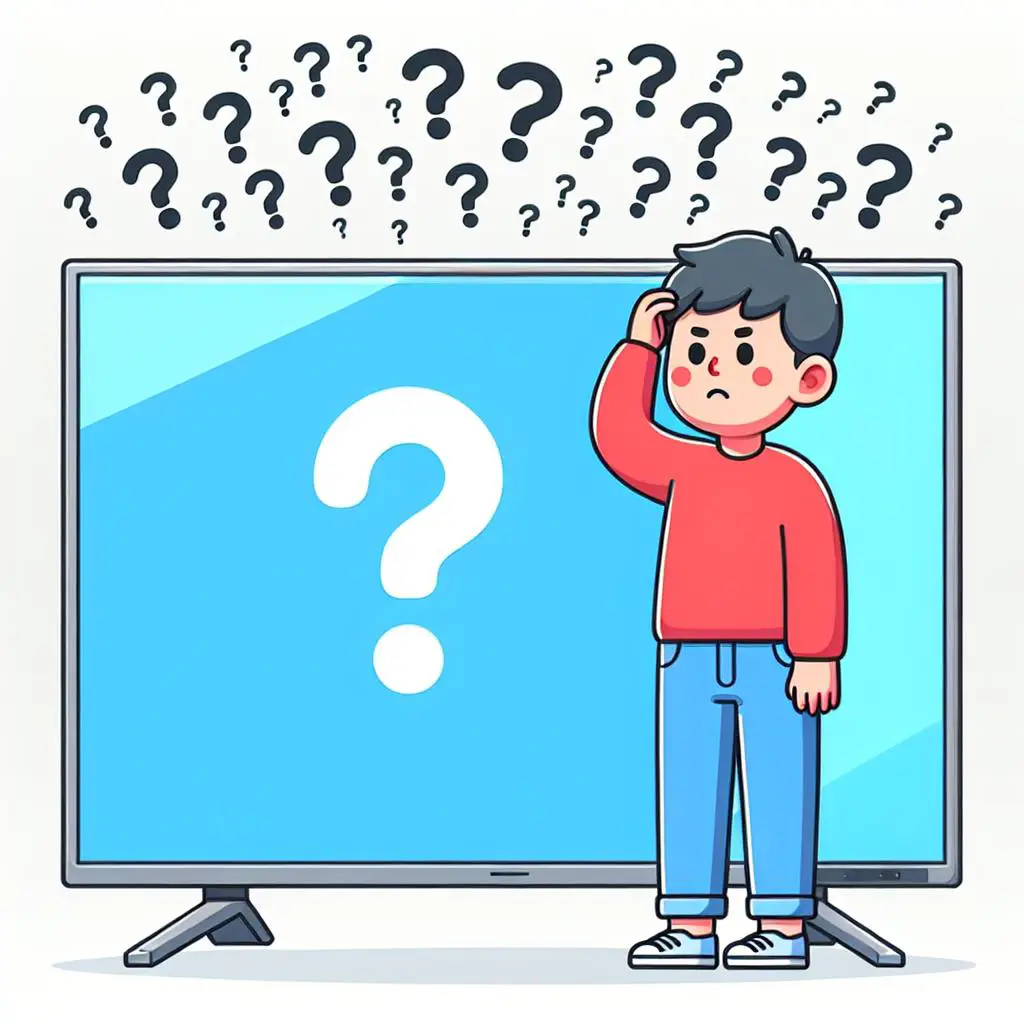If your Samsung Smart Hub is not working, it can be a frustrating and disruptive issue. Here are a few steps you can take to troubleshoot and fix the problem:
Restart the TV
The first thing you’ll want to try is restarting the TV. This can often resolve issues with the Smart Hub. To restart your Samsung TV:
- Press the “Power” button on the TV’s remote.
- When the “Power Off” screen appears, press the “Power” button again.
Check the Internet Connection
If the Smart Hub is not working, it could be because the TV is not connected to the internet. Make sure the TV is connected to the internet and that the connection is stable. You can check the internet connection by:
- Pressing the “Menu” button on the TV’s remote.
- Navigating to “Network” and selecting “Network Status”.
- Checking the status of the internet connection.
If the internet connection is not stable, you may need to reset the router or contact your internet service provider for assistance.
Check the Smart Hub Settings
If the Smart Hub is still not working, you may need to check the Smart Hub settings. To do this:
- Press the “Smart Hub” button on the TV’s remote.
- Navigate to “Settings” and select “Smart Hub Reset”.
- Follow the prompts to reset the Smart Hub.
Update the TV’s Firmware
Sometimes a Samsung TV’s Smart Hub may not work due to an outdated firmware version. To check for updates:
- Press the “Menu” button on the TV’s remote.
- Navigate to “System” and select “Software Update”.
- If an update is available, follow the prompts to install it.
Contact Customer Support
If none of the above steps work, you may need to contact Samsung customer support for assistance. They may be able to provide further troubleshooting steps or arrange for a repair technician to look at your TV.
Conclusion
In conclusion, if your Samsung Smart Hub is not working, there are a few steps you can take to troubleshoot and fix the problem. These include restarting the TV, checking the internet connection, checking the Smart Hub settings, updating the TV’s firmware, and contacting customer support. If you’re still experiencing issues with your Smart Hub after trying these steps, you may need to contact Samsung customer support for assistance.