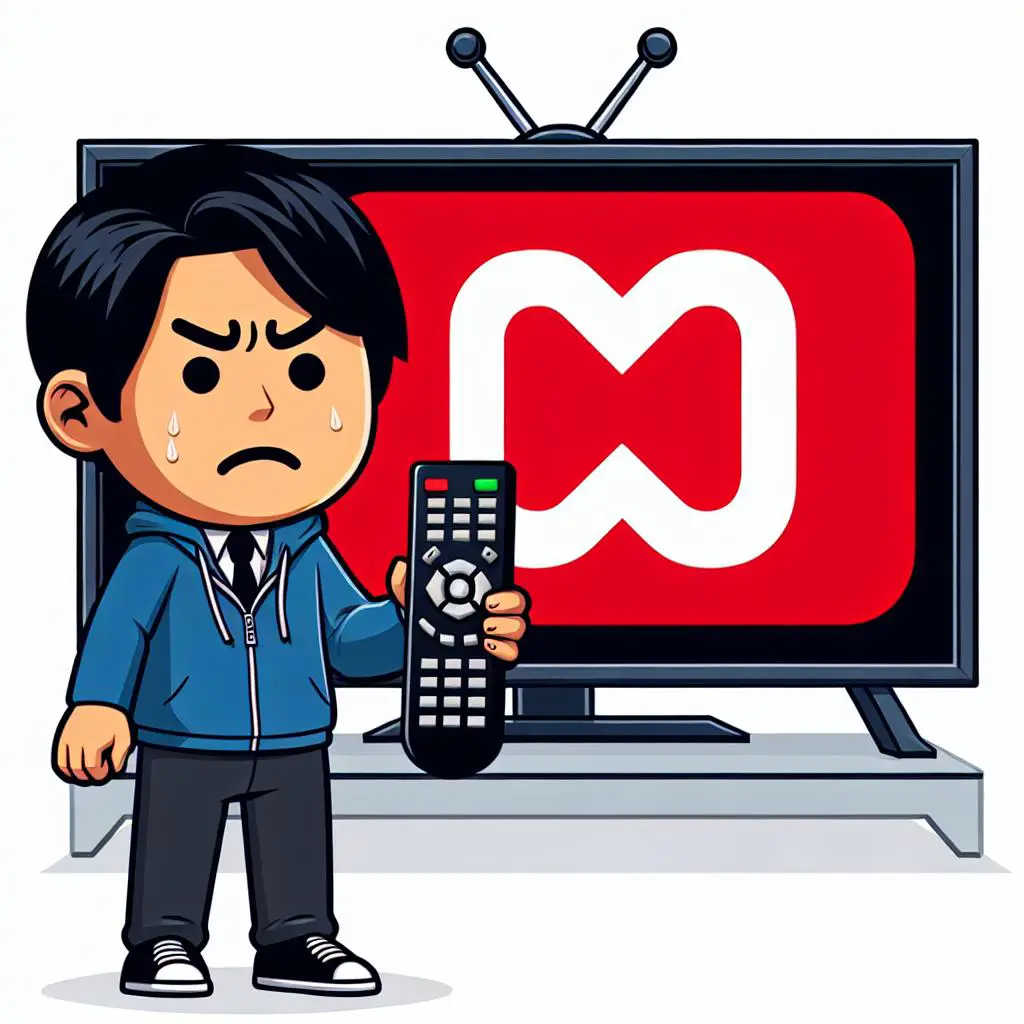Having trouble with NBC on your Samsung TV? No stress! This guide is packed with easy troubleshooting tips to fix the issue fast, so you can dive back into streaming your top shows smoothly.
1. Check your internet connection
To enjoy streaming on NBC smoothly, make sure your Samsung TV has a fast, stable internet connection.
- Verify that your TV is connected to your Wi-Fi network or an Ethernet cable
- Perform a speed test using your TV’s internet browser or a separate device to check your bandwidth
- If necessary, restart your modem or router and reconnect your TV to the network
2. Verify your subscription and account details
Trouble streaming on NBC? Check your account or subscription details to fix it.
- Ensure that your NBC subscription is active and up-to-date
- Double-check your login credentials to confirm that they are correct
- Sign out of your NBC account on your Samsung TV and sign back in to refresh your account information
3. Update your Samsung TV and NBC app
Old software might stop your Samsung TV and NBC app from working well together. Here’s how to update them:
- For your Samsung TV, navigate to Settings > Support > Software Update > Update Now and follow the on-screen instructions
- To update the NBC app, go to the app’s settings on your TV and check for available updates
4. Clear cache and data for the NBC app
Having trouble with the NBC app? Clearing cache and data might fix it by removing temporary files or bad data. Learn how to do it on Samsung TVs here.
- Navigate to Settings > Apps > NBC > Clear Cache and Clear Data on your Samsung TV
- Relaunch the NBC app and try streaming your content again
5. Adjust video and audio settings on your Samsung TV
Sometimes, your Samsung TV’s video and audio settings can mess with the NBC app. Here’s how to tweak them:
- Go to Settings > Picture or Settings > Sound on your Samsung TV
- Adjust the video and audio output settings to match your TV’s capabilities
- If you’re using external speakers or a soundbar, ensure that they are properly connected and configured
6. Reinstall the NBC app
Fixing the NBC app is easy! Just reinstall it to clear up any glitches or bad files. Here’s how to do it:
- Uninstall the NBC app by navigating to Settings > Apps > NBC, then select Delete
- Reinstall the app from your TV’s app store, and sign in with your account details
- Test the app to see if the issue has been resolved
7. Check for known issues and outages
Having trouble with NBC? It might be down. Find out by checking for service outages or known issues.
- Visit the NBC Help Center or social media channels to see if there are any reported outages or service interruptions
- If an outage is reported, you may need to wait until the issue is resolved by the service provider
8. Contact customer support
Tried everything but still can’t watch NBC on your Samsung TV? It might be time to reach out to customer support for help.
- Reach out to NBC customer support through their website or phone helpline
- Alternatively, contact Samsung customer support for help with your specific TV model
Conclusion
This easy guide will help you fix most NBC problems on your Samsung TV. First, make sure your internet and account details are okay. Then, update your TV’s software, clear cache and data, and reinstall the NBC app if needed. Still stuck? Reach out to NBC or Samsung support for extra help.