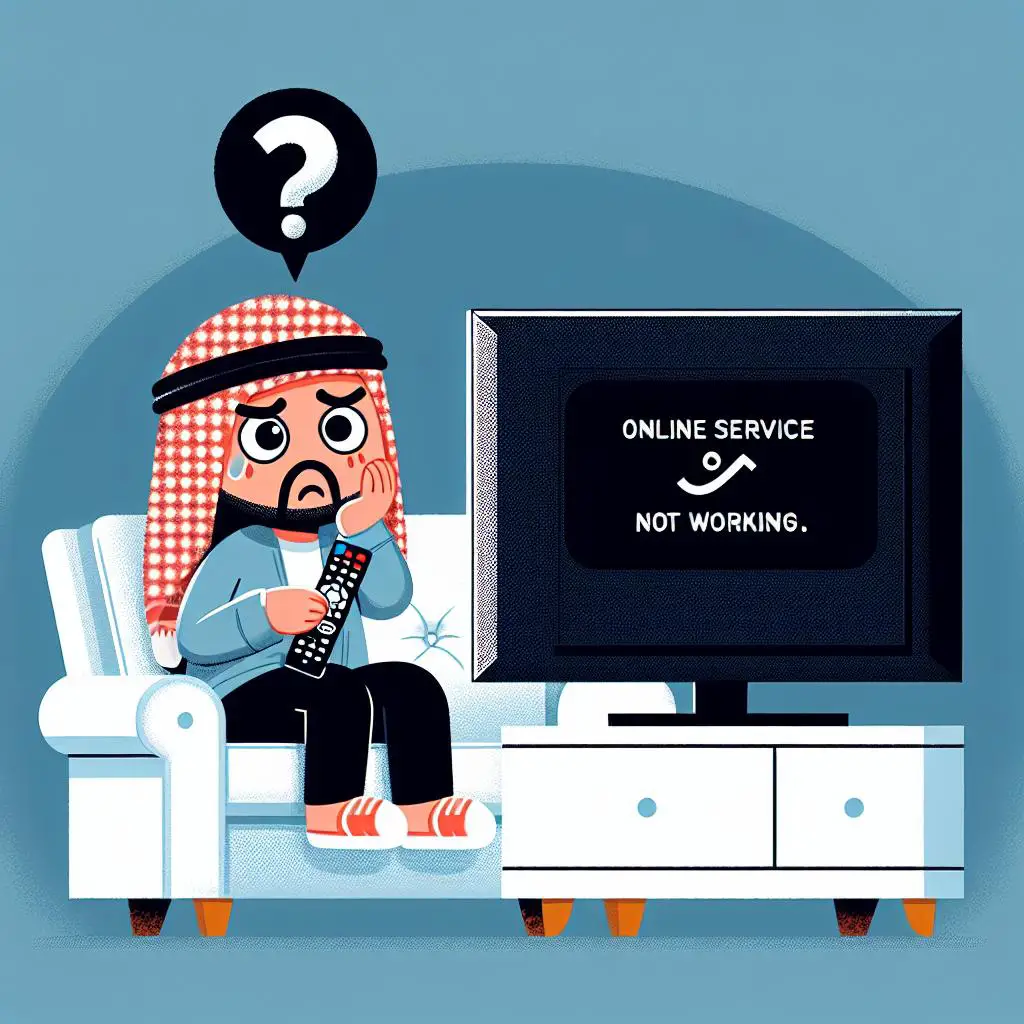Struggling to enjoy BBC iPlayer on your Sony TV? You’re not the only one facing this issue. Fear not! In our latest blog post, we’ve laid out easy-to-follow steps that will help you get BBC iPlayer working on your Sony TV in no time.
Introducing the Problem
Having trouble with BBC iPlayer on your Sony Smart TV can be a real headache. But don’t worry, the main reasons usually boil down to network problems or glitches in the app itself. To dive into the world of iPlayer, make sure you’re signed in with your BBC account. Remember, with more folks streaming from home due to the COVID-19 pandemic, streaming services, including iPlayer, are experiencing a much higher load than usual. So, a little patience goes a long way!
Having trouble with your TV sound? Don’t worry! Check out these easy fixes: ensure your internet connection is stable, reset your TV, clear YouView’s data/cache, try a different app, update your TV’s firmware, reach out to the manufacturer’s support, or reset your router. For more details, click here.
Check Your Internet Connection
When your iPlayer isn’t playing nice with your Sony Smart TV, first check your internet. Ensure Wi-Fi is on and you’re hooked up to the right network. Got a modem and router? Give them a quick reboot. Also, consider doing a speed test to see if your internet is fast enough for streaming. This simple step can save you a lot of headaches! For more tips, click here.
Reboot Your ISP Router
If you’ve followed the steps but your Sony TV still won’t play iPlayer, try restarting your internet router. This simple action can refresh your connection, making it possible to enjoy your favorite shows again. Just call your internet provider and ask them to reset your connection. Also, remember your IP address needs to be in the UK to access iPlayer. Give it a try!
Try Resetting the TV
Having trouble with the BBC iPlayer on your Sony TV? Don’t worry; a simple reset might just do the trick. Just press and hold the ‘POWER’ button on your remote for a few seconds. If that doesn’t solve it, try plugging your TV directly into your router with an Ethernet cable. Another tip? Remove YouView from your TV and set it up again. This could keep things running smoothly until you turn your TV off and on again.
Try Clearing the Data/Cache of YouView
If you’re having trouble with iPlayer on your Sony TV, a quick fix might be right at your fingertips. Try clearing the cache of the YouView Service Host. Head to Device Preferences, then Storage, and finally to Internal. Clearing this cache and stopping the app might just get your BBC iPlayer working smoothly again.
Open Another App
Having trouble with an app not opening? Don’t fret! You can try a different approach by opening the Live TV & Catchup app. This special app lets you explore other catchup apps all in one place. Once you’re in, head over to the Apps tab, pick the app that’s giving you a headache, and try logging out and back in. Still no luck? Update the app to its newest version right from the Google Play™ Store, or give it a fresh start by resetting it. And hey, while you’re at it, don’t miss out on the BBC iPlayer. It’s your ticket to a vast world of TV shows, documentaries, and sports, all from the BBC. Dive in and enjoy!
Check for Latest Firmware Updates
Want to keep your Sony TV’s BBC iPlayer running smoothly? Always check for the newest firmware updates! Head over to Sony’s website to find and download the latest version, then easily install it on your TV. If updating doesn’t bring back BBC iPlayer, don’t worry! Just reach out to the manufacturer’s support team for more help.
Contact Manufacturer Support
Tried everything and still stuck? It’s time to reach out for some expert help! Sony has a special customer support portal just for you. Whether it’s a glitchy TV or trouble with the iPlayer, they’ve got your back. Just visit their website, and you’ll find step-by-step guides on updating your TV’s firmware or doing a factory reset. And if there’s something more tricky going on, the customer support team is there to figure it out. Don’t worry, help is just a few clicks away!
Reset Your Router
If the first fix doesn’t do the trick, try resetting your router. Simply unplug it from the wall for about a minute, then plug it back in. Wait a bit for the network to wake up before you hop back online. This quick reset can often kick those pesky connection problems to the curb, making your BBC iPlayer stream smoothly on your Sony Smart TV.
Potential Solutions
Having trouble with BBC iPlayer on your Sony Smart TV? Don’t worry, we’ve got some fixes to try. First off, check your internet connection to make sure it’s stable and consider rebooting your router. If that doesn’t work, you might want to reset your TV to its original factory settings or clear the data/cache on YouView. Another tip is to open a different app on your TV to check if the problem is with the BBC iPlayer app itself. Also, keep your TV updated by checking for the latest firmware updates. If you’re still stuck, reaching out to the manufacturer’s support team could give you the guidance you need. And as a last resort, resetting your router might just do the trick in fixing any network issues.