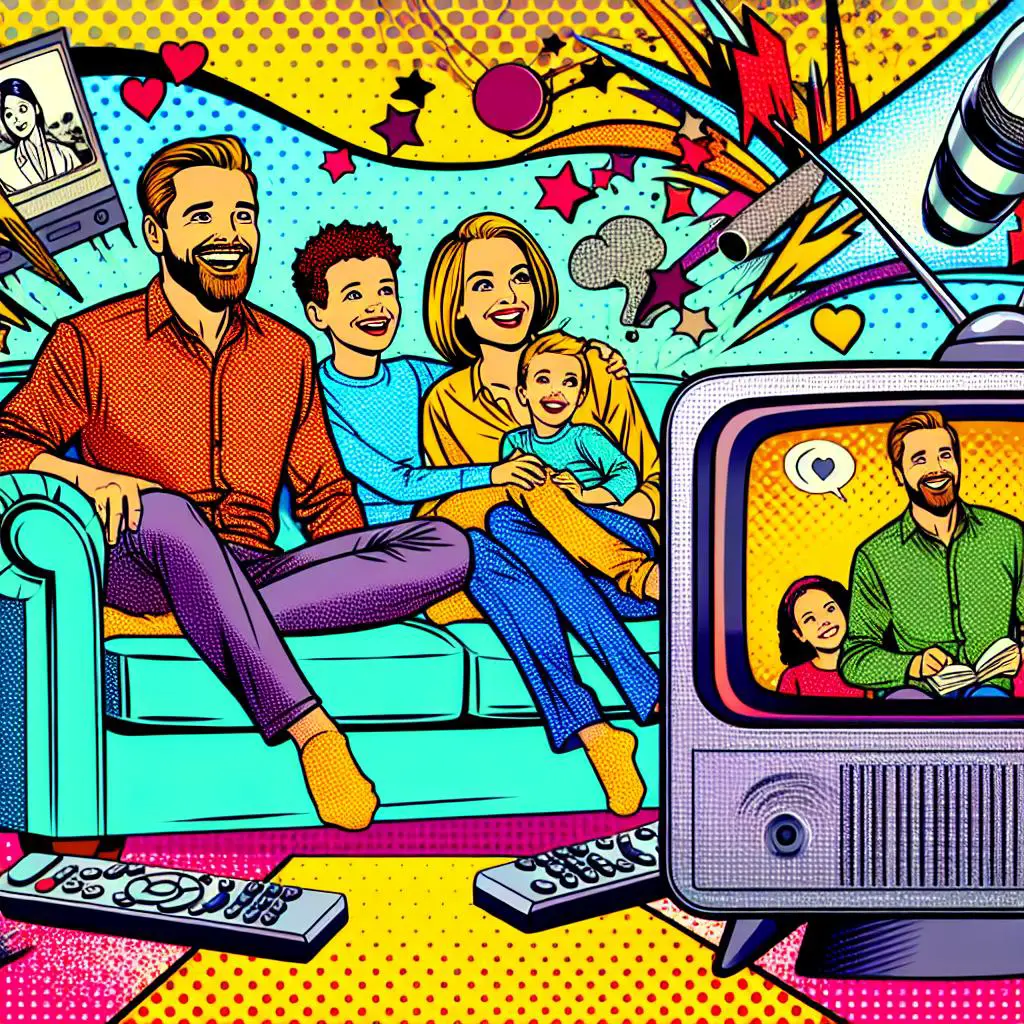Do you love watching HBO’s amazing shows and movies? With HBO Max, dive into a huge selection right from your couch. This guide will help you easily set up HBO Max on your Samsung TV, so you won’t miss out on the fun!
Prerequisites
Before you dive in, ensure your Samsung TV is online. Next, see if it can run the HBO Max app. Good news: if your Samsung TV came out in 2016 or after, you’re likely in the clear. But, it’s wise to verify first.
Installation Process
Easily add HBO Max to your Samsung TV with a few quick steps.
- Press the “Home” button on your remote control.
- Navigate to the “Apps” section.
- Use the search function to find the HBO Max app.
- Select the app and press “Install.”
- Wait for the installation to complete.
Activating the App
After installing, let’s dive into streaming. Learn to easily set up HBO Max on your Samsung TV:
- Launch the HBO Max app on your Samsung TV.
- Follow the prompts to sign in or create a new account.
- Start streaming content from HBO Max.
Troubleshooting
Having trouble setting up or starting HBO Max? Try these easy fixes!
- If the app is not available in the Samsung TV’s app store, try updating the TV’s software.
- If the app fails to install or load, try restarting the TV or uninstalling and reinstalling the app.
It’s easy! Just follow a few quick steps, and you’ll get HBO Max streaming on your Samsung TV in a snap. Dive into a world of amazing shows and movies waiting for you. Enjoy!