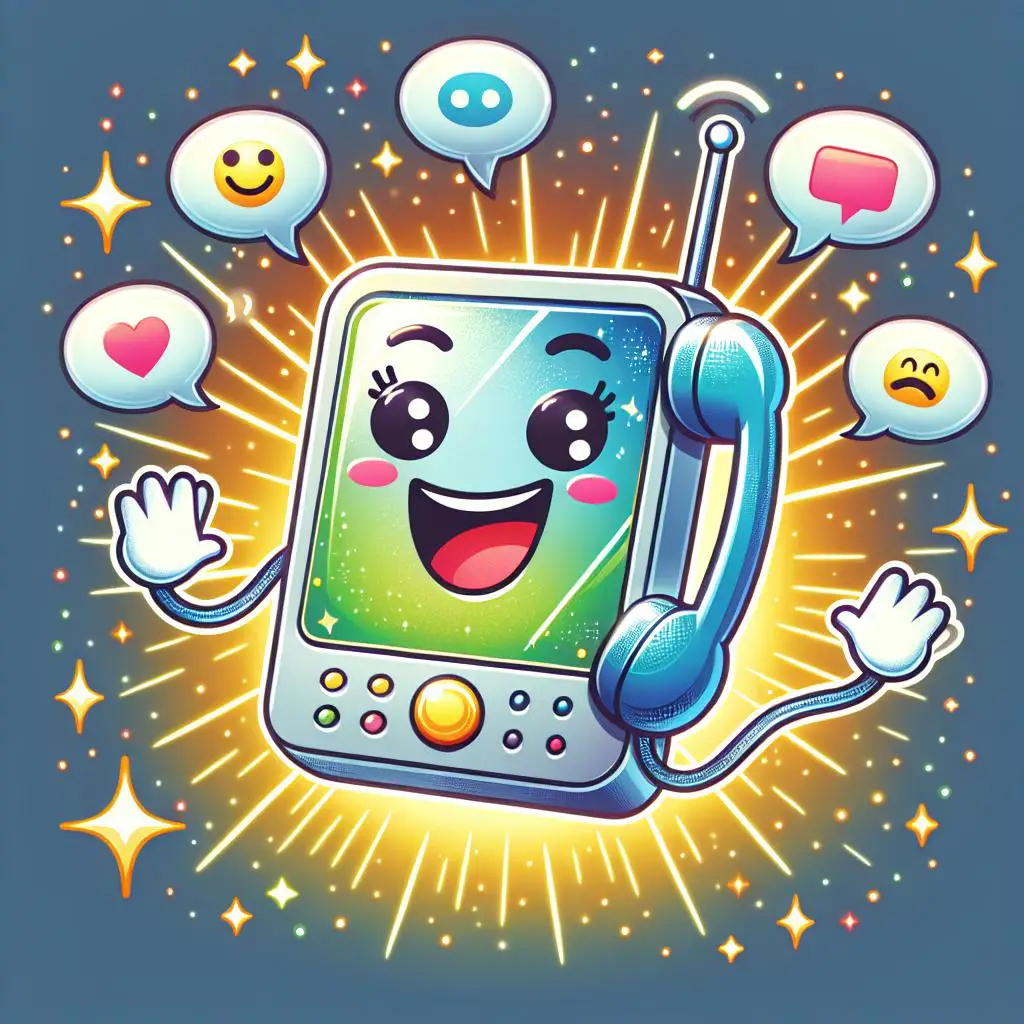Curious about how Alexa can call someone without a phone? Thanks to advanced tech, voice assistants like Alexa can now make and receive calls. In this blog post, we dive into how Alexa pulls off this cool trick and what it spells for communication’s future.
Can Alexa dial a Specific Telephone Number?
Did you know that Alexa can make phone calls for you, without needing a mobile phone? It’s true! Simply tell Alexa, “Call 555-555-5555,” and your call is on its way. But that’s not all. You can command Alexa to call anyone from your phone’s contact list too. Just say, “Alexa, please call [Contact Name],” and Alexa does the rest. If your contact has more than one number, you can even tell Alexa which one to dial. It’s that easy!
How to Make Amazon Echo-to-Echo Calls?
Did you know your Amazon Echo can make voice calls to other Echo devices? It’s true! If you’ve got your contacts loaded into the Alexa app, calling them is a breeze. Plus, you can reach out to any Echo device they own. All you need to do is sync your address book with Alexa, which is super simple. After syncing, just tell Alexa whom to call by name or number, and voilà, they’ll get your call on their Echo. And guess what? Calls from one Echo to another won’t cost you a dime. Free calls, just like that!
Can Alexa Place Phone and/or Video Calls?
Did you know your Echo device is not just for playing music or setting alarms? With Alexa, you can make phone calls to mobiles and landlines, and even video calls if your device supports it. The best part? It’s all free! Simply sync your smartphone contacts with the Alexa app, and you’re ready to call directly from your Echo, no need for your mobile phone. This amazing feature lets you stay connected with loved ones, even if they don’t have an Echo. So, go ahead, give it a try and bring your conversations to life with just your voice!
How to Make Phone Calls with an Echo Device?
Did you know your Amazon Echo device can make phone calls? It’s surprisingly simple. To call someone, just tell Alexa to “call” followed by the person’s name. Alexa will handle the rest, dialing their number for you. If you know the number you want to dial, you can say, “Alexa, dial 555-555-5555” directly. The best part? You don’t even need a smartphone or a mobile number to make this work. All you need is your Echo device and an internet connection. Making calls has never been easier!
Can Alexa Answer Phone Calls?
Did you know Alexa can take phone calls? That’s right! If someone has an Echo device or uses Alexa Calling in the app, they can call you. But, Alexa can’t pick up calls from old-school landlines or phones without Alexa. For those, you’ll need another service.
Ever wondered how Alexa can take phone calls for you? It’s pretty cool! When someone dials your Echo or uses the Alexa app to call, that call zips over to the Alexa app on your phone first. Then, it gets sent to your Echo device. The caller gets greeted by a message you’ve set up. All you have to do is tap a button in the Alexa app to pick up the call. Plus, you can hang up or mute the call whenever you want. Simple, right?
How Does Alexa Use Your Phone’s Address Book?
Making phone calls with Alexa is a breeze! You don’t even need to pick up your phone. Just tell Alexa, “call (contact’s name),” and it will connect you using your phone’s address book. The best part? You won’t use any phone minutes or data because Alexa doesn’t rely on mobile service for calls. Remember, you’ll need to keep your phone’s address book updated to make sure Alexa can find your contacts. It’s a simple and convenient way to stay connected without touching your phone.
How to Enable the Calling Feature in Alexa?
Starting to use Alexa-to-Alexa calling is a breeze! Just grab your phone, launch the Alexa app, and hit the Communicate icon you see at the bottom. First off, sign up for Alexa-to-Alexa calling. Then, whenever you want to call a friend or family member, all you have to do is say “Alexa, call (name of contact).” If your contact has more than one number, you can even tell Alexa which one to dial. After setting it up, you’re all set to make calls with your Echo device or smartphone!
What are the Costs for Making Calls with an Amazon Echo Device?
Using an Amazon Echo to make calls is super easy and can often be free! In the US, if you connect your Verizon or AT&T plan to Alexa, you can start calling without extra charges. But, if you’re outside the US, you might have to use paid services like Skype or WhatsApp for your calls. Also, in some places, you’ll need to buy a virtual number to use Alexa for calling. So, depending on where you are, the cost of calling with Alexa can vary.
What are the Options for Making Calls with Alexa in Different Countries?
Wherever you find yourself on the globe, Alexa is your go-to for staying in touch. Each country offers its unique way to use Alexa for calls. In the UK, it’s super easy to make voice or video calls without lifting a finger, thanks to simple voice commands. And if you’re in the US, Canada, or other countries, the Alexa app lets you call through your Echo device effortlessly. Plus, in some places, you can even make international calls with Alexa. So, no matter where life takes you, Alexa keeps you connected to your friends and family with its smart calling features.